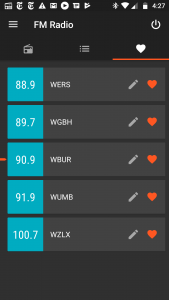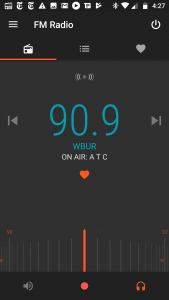Unlike my prior smartphones (an iPhone 4, Samsung Galaxy S5 and S7), my newish Lenovo Moto G5 Plus smartphone includes an unlocked FM radio chip — meaning I can use the phone as an FM radio, tuning into and listening live to local broadcast stations for free, data-plan-wise.
(And daily listening via wireless data can add up — the NPR app used nearly half a gig during one recent billing period, and as I write this, nearly 300MB so far.)
So over the past month or two, I’ve gotten the hang of using my Moto G5+ as an FM “transistor radio.”
Short answer: it works, but so far, I’m still more likely to burn data plan bits (i.e., listen via streaming or download), or keep using one of my old but still working perfectly SanDisk MP3/FM players.
If you want to try using your smartphone as an FM radio, here’s what you need to know, and some other tips.YOUR PHONE NEEDS THE RADIO CHIP, AND FOR IT TO WORK, THE FUNCTION HAS TO BE UNLOCKED
That’s a prerequisite, I’m just reminding you.
According to a 2015 SlashGear article, almost all smartphones have an FM receiver chip built into their hardware. It’s actually the same chip that is used for WiFi and Bluetooth functionality.
So be sure to read the phone’s specs — and if buying through a carrier, their specs — before you buy.
CONNECT WIRED EARBUDS/HEADPHONE FOR BEST RECEPTION
The Moto 5 can tune some FM stations without an external radio antenna. But for good reception, you need to plug in a set of wired earbuds. Even trade-show freebies will do the trick.
With earbuds-as-antenna, and the wire reasonably extended (not wrapped or coiled), the results are quite satisfactory. My Moto 5 can tune in stations that my trusty old SanDisk Sansa MP3/FM player often can’t really grab.
Without any wired headset, the Moto 5 can still get the stronger stations, but not always as clearly.
Plugging in a wired headset but wrapping or coiling it (for less dangle) gives results somewhere between the two extremes of straight-ish wire versus no-wire.
So for best results, pack (and plug in) a wired earbud.
YOU DON’T HAVE TO LISTEN THROUGH THE WIRED EARBUDS
Although the radio app works best with a wired headset plugged in, serving as an external antenna, you don’t have to use it for listening.
You can use Bluetooth headsets (I’m using an AfterShokz BLUEZ 2s on-ear-covering bone-conductive Bluetooth headset), the phone’s speaker, or other external Bluetooth speakers.
YOU NEED AN FM RADIO APP
You do need an appropriate app.
My Moto G5 Plus came with the Motorola FM Radio app preloaded. This app won’t work with all Android phones, only, according to one note I saw, on Moto series G and E phones.
If your phone doesn’t already have an FM radio app, there’s lots available from the Google app store s I haven’t tried any of these yet.
(I don’t see any iOS ones in iTunes — nor any evidence of any iPhone having any FM receiver chips.)
Note: some apps claiming to be “radio” or “FM radio” aren’t really, they’re connecting to Internet services.
The Motorola FM Radio app lets me find, select, save (“favorite”) and change the current station. In “favorites” mode, I can hold the phone and change stations singlehandedly.
However, it’s easy to mis-click, and delete or rename a selection. The Motorola FM Radio app — like many others, and their OS user interface — really needs a “settings lock for everything except volume” setting, to avoid unintended “clicksequences.”
SOMETIMES A DEDICATED FM/MP3 PLAYER MAY BE MORE USEFUL
For example, while walking, or in the dentist chair, I can control my MP3/FM player by hand without looking. (My current AfterShokz headset’s controls do volume and pause, but not “change stations/skip tracks,” for example.)
Also, to use my smartphone in FM radio mode means remembering to grab (or always include) wired earbuds. Not a big deal, they’re small.
More importantly, using apps or web sites lets me listen to radio content (“Wait Wait, Don’t Tell me,” Sunday Puzzle, etc.) at other times than when it’s being broadcasted. And to non-local stations. And, for downloadable stuff, when there’s no radio service (like, say, in a plane).
But it’s nice to have the option.