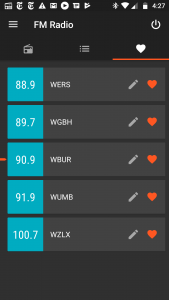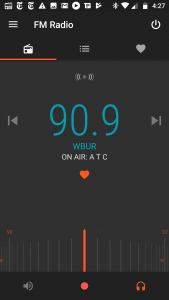One of the frustrating behaviors of my smartphone (currently a Moto G5 Plus) is that icons on the home screen periodically move around — switch places, conjugate with other icons and form a group, even simply disappear.
I don’t know how much of this is completely spontaneous, versus responding to contact while in a pocket, glitches in the screen’s touch layer, or space aliens playing icon hockey.
It’s similarly annoying on my desktop Windows computer, but at least I can “lock” the Taskbar to minimize unrequested changes. (Sadly, I have yet to find a setting to also keep the desktop icons where I put them.)
I’d like to find a “freeze icon layout” setting.
Alas, based on a brief web search or three, it looks like the features I want are not available in my phone’s version of Android. (I’m also not seeing it in the various Moto apps in the Google Play app store.) Feh.
Further searches suggest that I might get this feature by changing to a different “Launcher” app… but I’m concernedly cautious about what the downsides might be, such as disabling Moto “gestures” I rely on.
So for now, I guess, I’ll leave it be. I s’pose I should screenshot my home screen for reference.
And when I’m ready to get another/new smartphone, I’ll keep this in mind in my “feature druthers” list.
P.S. I’d also like to know why settings on my phone auto-toggle. Notably LOCATION turning on, speeding battery drain, but also AIRPLANE MODE and others.